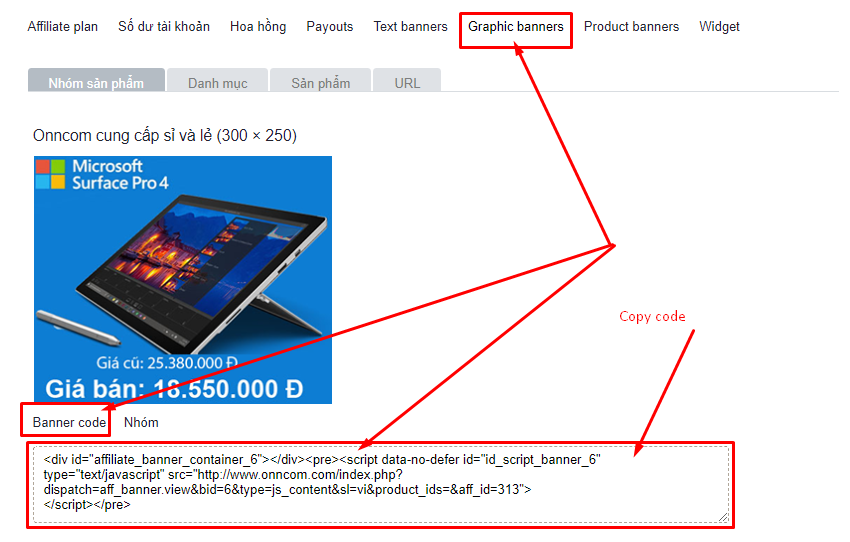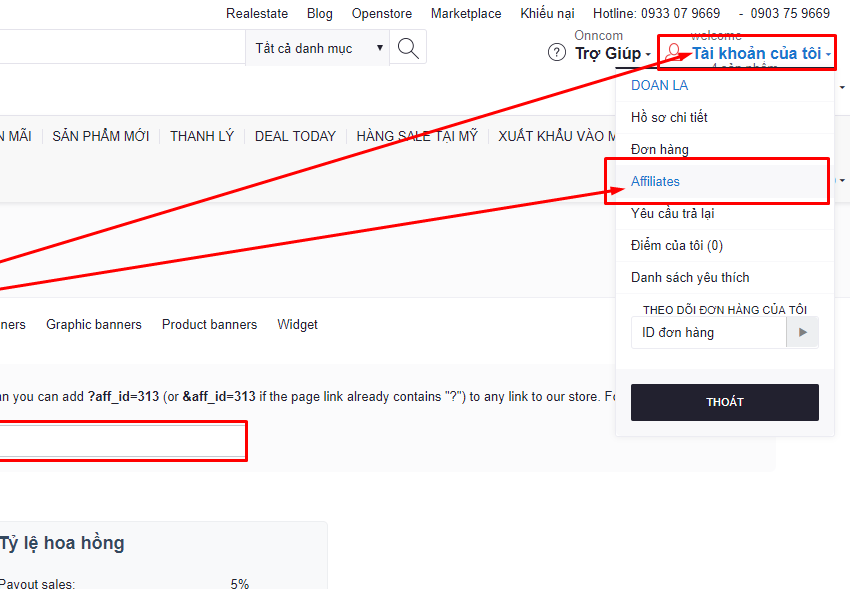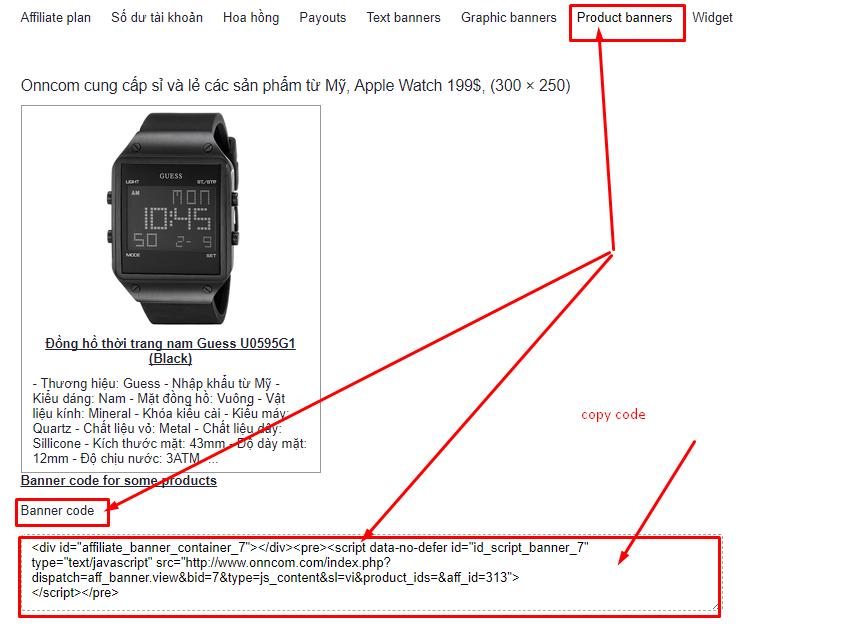Cart is empty
Hướng dẫn đăng ký Affiliate
AFFILIATE PROGRAM GUIDE
1. Register for an Affiliate Account
New Registration (for first-time customers):
Registration Link: http://www.onncom.com/profiles-add-vi.htm
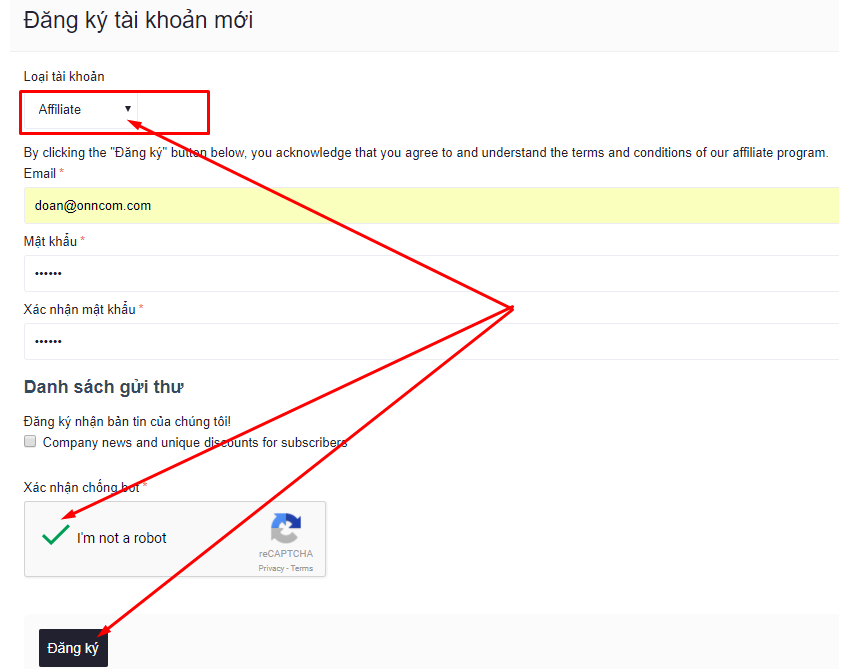
- New registration (for customers who are members):
- Log in to your account: http://www.onncom.com/auth-loginform.html
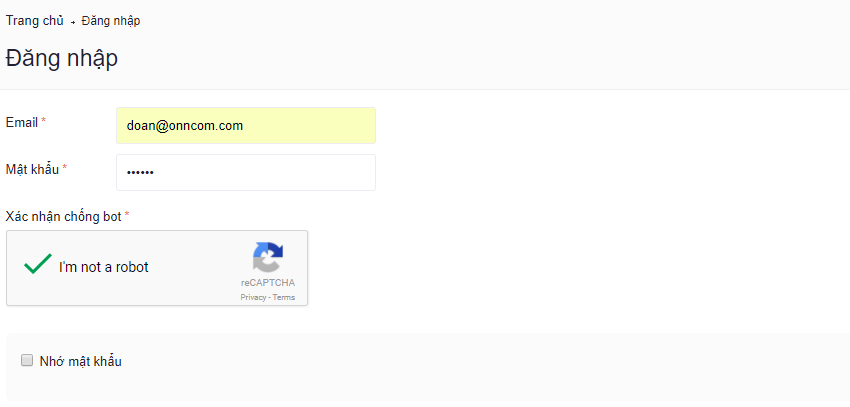
Update profile: http://www.onncom.com/profiles-update-vi.html
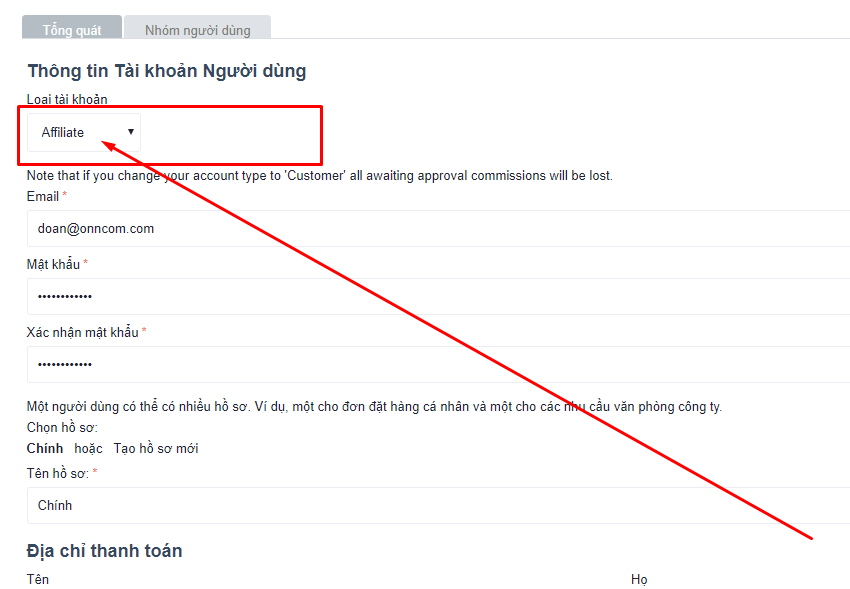
Note: After registration, you must wait for approval from the administration department
Successful registration will have the following interface: http://www.onncom.com/index.php?dispatch=affiliate...
2. Banner advertising receives commission
Text banner: http://www.onncom.com/index.php?dispatch=banners_m...
Graphic banners: http://www.onncom.com/index.php?dispatch=banners_m...